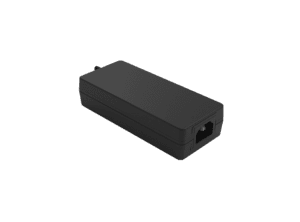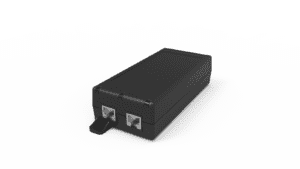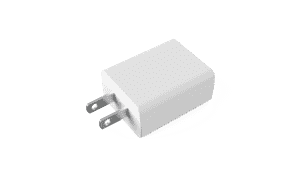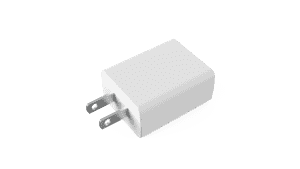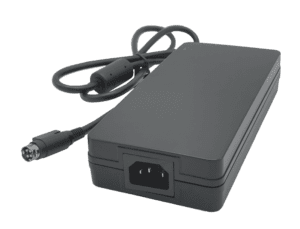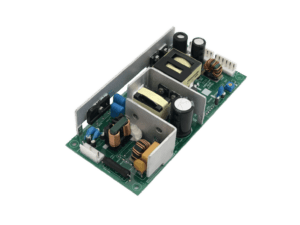Setting up a Phihong Multiport Midspan is a hassle-free experience, ensuring quick functionality with its plug-and-play technology. Thanks to the Multiport Midspan Installation Manual, the process is straightforward, requiring no additional firmware downloads or extra hardware. However, before initiating the setup, it’s imperative to review all safety precautions outlined in the installation manual to guarantee a secure and smooth installation process.
- Ethernet Cable Requirements: For optimal functionality, only use Ethernet cables of Category 5 or better. This ensures reliable data and power transfer between the Midspan, network switch, and connected devices.
- Familiarize Yourself with the Midspan: Refer to the provided images of the Midspan in non-operational mode, illustrating the front and back. Only Ethernet cables with RJ45 connectors should be used in the ports in the front, and the AC inlet connector is C14, requiring a cable with a C13 line socket.
- Powering Up the Midspan: Plug the AC cord into the rear of the Midspan. The LEDs will illuminate in a specific sequence, indicating successful power-up. For detailed information about this step, consult the most up-to-date user manuals available in the support section of the website www.midspans.com.
- Network Connection: Once the Midspan is powered up, connect it to the network switch and your end devices. Use a Cat. 5 Ethernet cable or better to establish a connection between a port on the network switch and your Phihong Midspan. This connection facilitates the transfer of data from the network switch, along with power, to the intended device.
- PoE Device Connection: After setting up the data flow between the Midspan and the network switch, connect the PoE device. Important considerations include: a. Each device needs its own data cable from the Midspan to the switch. b. The ports on the front of the Midspan operate in a 1 to 1 ratio, meaning data coming in on port 1 from the switch will be transferred out on port 1 PoE. Ensure proper connectivity to avoid data transfer issues.
Phihong’s Multiport Midspan Installation Manual provides detailed guidance, allowing users to set up their systems confidently and efficiently. By following these steps, users can enjoy a smooth installation process, ensuring the optimal performance of their Multiport Midspan for power-over-Ethernet needs.